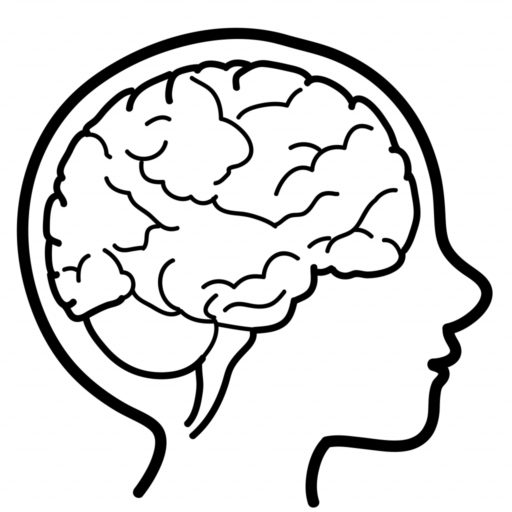IT Security (PKI) Presentation
I gave a technical presentation entitled “Strong Authentication using PKI” for Microsoft at the TechEd EMEA summit in Barcelona during October 2008. In the program of events, my session was designated as expert level. A PDF of the slide deck I used can be downloaded for offline viewing. FYI: PKI is the acronym for Public Key Infrastructure, which in layman terms represents using cryptography to secure IT.
The presentation’s content addresses algorithms, key lengths, certificate validity periods, CRL lifetimes and publication, availability / disaster recovery considerations, protecting private key material with HSMs, Active Directory integration and smart card management – to name just a few areas 😀
Send-up for an Ex-Colleague
I took part in a spoof on a good friend and ex-colleague I called Stan (his real name was Darren), in December 2017. Stan was leaving his employers (Oxford Computer Group), who I’d previously worked for, to join Microsoft. I’m the guy who entered the room left of shot, with ENG on my T-shirt.
The premise was that since learning Stan was leaving OCG, the directors were panicking about who could possibly replace him… then I happened to step in. 😀
Read a little more about the send-up on <Page 2> (also reachable at the bottom of this page).
Volunteering Roles
I made videos during the covid-19 lockdown periods of 2020 & 2021 (bulleted items below), reflecting my genuine appreciation for each of the services I was involved with.
- Midlands Air Ambulance – my tribute to their mission: saving time, saving lives
- Beth Johnson Charity – their contribution to helping make the UK more age friendly
National ‘Elf Service
I made an attempt at giving positive reassurance to people recovering from a brain injury; this was during a 2020 covid-19 lockdown period.
ROWTATE – Return to Work After Trauma
A ROWTATE patient involvement story – describing my recovery journey.
Bitwarden Password Management Tutorial
I’ve recorded a pragmatic introduction to using the bitwarden password management application, which I wholeheartedly recommend to everyone.
‘Good Enough’ Password Management
The following video demonstrates a password management system which I’ve named magic numbers. It describes a secure method for writing passwords down on paper or typing them into an electronic document. Following the ‘magic number’ approach enables good enough security for almost anyone.
Web Browser Cookies
I authored and published a video which I hope explains a satisfactory lay-person approach for dealing with web browser cookies.
Messing About – Bricklaying Apprenticeship
Following my retirement from a career in IT, a new vocation as a bricklayer beckoned – unfortunately I was hopeless at it 😊
Lab Exercises on Microsoft CLM / ILM / FIM
I was the instructor leading a 5 hour training session at the Directory Experts Conference, held in the Chicago Hilton during March 2008 – on a Sunday! There were about fifty delegates performing a series of lab exercises which I’d designed, related to various Certificate Lifecycle Manager (CLM) use cases.
The videos shown below were a how-to resource for the delegates to refer to once the training exercises were completed. The videos demonstrate the integration of CLM, Active Directory (AD) and AD Certificate Services; the first being entitled ”Help Desk Assisted Smart Card PIN Unblock with CLM.”
There are subsequent videos for certificate renewal and certificate retirement. I put together a narrative (PDF) to assist delegates with the three lab exercises. Furthermore, I made videos explaining various CLM configuration settings and permissions.
Various PKI / Certificate Management Bits and Pieces
The PKI / CLM demonstration video below is my favourite, demonstrating the following activities:
- Certificate enrolment on Windows
- Encrypt a Word document with the certificate (public key)
- The consequence of losing access to the decryption (private) key
- Recover the private key
- The use of CLM & PKI for certificate enrolment, PIN unblock and certificate renewal smart card use cases
- Show the configuration of CLM & PKI extensions for setting up emergency passwords, smart card logon and emergency password use
Demonstration of AD Emergency Password Reset
While working for Oxford Computer Group, I produced a video as part of a how to handover for EDF Energy in April 2008. The video demonstrated an Active Directory emergency password reset capability which I had designed and implemented. The video below relates to setting up emergency password Q&A’s for AD logon. There are also subsequent videos for a connected SOS and a disconnected SOS.
YouTube
All of my videos are published on my YouTube channel.